Здравствуйте, гость ( Вход | Регистрация )
 Nov 14 2007, 00:18 Nov 14 2007, 00:18
Сообщение
#1
|
|
 Настоящий ADSL'щик     Группа: Posters Сообщений: 477 Регистрация: 11.6.2007 Из: НЧК Пользователь №: 7,056 |
Как создать ФТП под мандривой 2007? Желательно в подробностях!!
-------------------- ..и осталась в их мозгах только сила и тоска..
Norco Man |
|
|
|
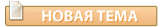 |
 Nov 14 2007, 19:03 Nov 14 2007, 19:03
Сообщение
#2
|
|
 Мега постер       Группа: Posters Сообщений: 1,068 Регистрация: 6.9.2006 Из: Чебоксары Пользователь №: 1,596 |
Поднимал и pureftpd и proftp проблем вроде небыло. Ну и SIMM правильно заметил - полистал бы сначала всяких how-to (внешний трафик) и пр. пр., без обид. Уж если нерешаемые проблемы (что весьма врятли
Цитата Ok, this is my first howto on this forums. I am trying to explain the installing as easy at is possible. My howto contains pure-pw. Ok, First you need to download the latest version of the ftpd server. 1) wget ftp://ftp.pureftpd.org/pub/pure-ftpd...-1.0.20.tar.gz Now we need to ungzip it and cd to the dir. 2) tar zxvf pure-ftpd-1.0.20.tar.gz 3) cd pure-ftpd-1.0.20 Now we're going to configure it. 4) ./configure --with-puredb --with-ftpwho Now we need to compile it. 5) make Now we need to check, if compile was successfull. 6) make check Now we need to install it. 7) make install Now we need to create two database files, so just pickup some favourite editor you like and create those files: /etc/pureftpd.pdb /etc/pureftpd.passwd Now, we need to create the database. 8) pure-pw mkdb If it's a unknown command, you should try: /usr/local/bin/pure-pw Now you can start it. /usr/local/sbin/pure-ftpd -A -B -j -lpuredb:/etc/pureftpd.pdb & if you need to listen it to specified ip, then start it like this: /usr/local/sbin/pure-ftpd -S ip,21 -A -B -j -lpuredb:/etc/pureftpd.pdb & You can add virtual users like this: pure-pw useradd user -u nobody -d /kataloog -m The -u nobody part depends who is the owner of the dir. More information on http://www.pureftpd.org/README.Virtual-Users Второе - с гуями: Цитата These are all steps to follow in order to have a nice ftp server with an easy gui. 1) install attached pureadmin deb file 2) Comment the line in /etc/inetd.conf containing 'ftp' 3) Open /etc/default/pure-ftpd-common and change STANDALONE_OR_INETD=inetd to STANDALONE_OR_INETD=standalone 4) run 'groupadd ftpgroup' and 'useradd -g ftpgroup -d /dev/null -s /etc ftpuser' 5) create ftpuser directory 'sudo mkdir /home/ftpusers' 6) create joe user directory 'sudo mkdir /home/ftpusers/joe' (you can create a directory for each ftp user) 7) run 'sudo pure-pw useradd joe -u ftpuser -d /home/ftpusers/joe' (a) 8 ) run 'sudo pure-pw mkdb' 9) run 'sudo ln -s /etc/pure-ftpd/pureftpd.passwd /etc/pureftpd.passwd' 10) run 'sudo ln -s /etc/pure-ftpd/pureftpd.pdb /etc/pureftpd.pdb' 11) run 'sudo ln -s /etc/pure-ftpd/conf/PureDB /etc/pure-ftpd/auth/PureDB' 12) Create file /etc/pure-ftpd/conf/UnixAuthentication containing only the string 'no' without quotes. © 13) Modify permissions of /home/ftpusers directory ( 14) run sudo pureadmin. 15) stop firestarter if installed 16) through "menu editor" modify pureadmin entry command (under 'system tools') from 'pureadmin' to 'gksudo pureadmin' NOTES (a) joe will be your test user. You can change user joe and/or add other users through pureadmin ( © run 'sudo echo no > cat >/etc/pure-ftpd/conf/UnixAuthentication' Be aware that pureadmin must be run as root. Думаю проблем быть недолжно |
|
|
|
 _Strogg_ FTP под линух Nov 14 2007, 00:18
_Strogg_ FTP под линух Nov 14 2007, 00:18
 traktor RTFM ftpd Nov 14 2007, 00:42
traktor RTFM ftpd Nov 14 2007, 00:42
 Ayoni Установи proftpd. Nov 14 2007, 01:01
Ayoni Установи proftpd. Nov 14 2007, 01:01

 wMw Цитата(Ayoni @ Nov 14 2007, 01:01) Устано... Nov 14 2007, 13:34
wMw Цитата(Ayoni @ Nov 14 2007, 01:01) Устано... Nov 14 2007, 13:34

 SiMM Цитата(wMw @ Nov 14 2007, 13:34) Вот ты с... Nov 14 2007, 14:03
SiMM Цитата(wMw @ Nov 14 2007, 13:34) Вот ты с... Nov 14 2007, 14:03

 _Strogg_ Цитата(SiMM @ Nov 14 2007, 14:03) Это и е... Nov 14 2007, 16:40
_Strogg_ Цитата(SiMM @ Nov 14 2007, 14:03) Это и е... Nov 14 2007, 16:40

 SiMM Цитата(_Strogg_ @ Nov 14 2007, 16:40) Хм,... Nov 14 2007, 18:20
SiMM Цитата(_Strogg_ @ Nov 14 2007, 16:40) Хм,... Nov 14 2007, 18:20
 wMw Цитата(SiMM @ Nov 14 2007, 14:03) Это и е... Nov 14 2007, 14:46
wMw Цитата(SiMM @ Nov 14 2007, 14:03) Это и е... Nov 14 2007, 14:46
 sad_but_true pure-ftpd. Nov 14 2007, 15:53
sad_but_true pure-ftpd. Nov 14 2007, 15:53
 Amp Я тоже порекомендую pure-ftpd. Уже где-то писал, ч... Nov 14 2007, 16:21
Amp Я тоже порекомендую pure-ftpd. Уже где-то писал, ч... Nov 14 2007, 16:21
 sad_but_true Забей на линукс тогда. Зачем он тебе? Nov 14 2007, 17:01
sad_but_true Забей на линукс тогда. Зачем он тебе? Nov 14 2007, 17:01
 traktor я ответил READ the... дальше не хочу предупреждуни... Nov 14 2007, 17:07
traktor я ответил READ the... дальше не хочу предупреждуни... Nov 14 2007, 17:07
 _Strogg_ Цитата(xmass @ Nov 14 2007, 19:03) Подним... Nov 14 2007, 20:59
_Strogg_ Цитата(xmass @ Nov 14 2007, 19:03) Подним... Nov 14 2007, 20:59
 traktor Цитата(_Strogg_ @ Nov 14 2007, 20:59) Да ... Nov 14 2007, 21:51
traktor Цитата(_Strogg_ @ Nov 14 2007, 20:59) Да ... Nov 14 2007, 21:51
 _Strogg_ Цитата(traktor @ Nov 14 2007, 21:51) если... Nov 14 2007, 22:04
_Strogg_ Цитата(traktor @ Nov 14 2007, 21:51) если... Nov 14 2007, 22:04
 Amp Цитата(_Strogg_ @ Nov 14 2007, 22:04) Мля... Nov 14 2007, 23:29
Amp Цитата(_Strogg_ @ Nov 14 2007, 22:04) Мля... Nov 14 2007, 23:29 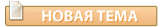 |

|
Текстовая версия | Сейчас: 12th January 2026 - 03:20 |